Note:
Microsoft confirms more frequent Windows 10 builds, next coming soon!!
Opera takes over Nokia store and Nokia xpress browser
MINIX NEO Z64 Mini PC , available for Android and Windows phones
An overlook on how Microsoft Project HoloLens works via infographic
Cortana and Xbox features comes with the new build of Windows 10 Technical Preview, Out Now!
Windows 10 for mobile, will give Android some competition?
What’s new
Should Android and other mobile be worried?
Final thoughts
Microsoft Windows 10, a free update!!
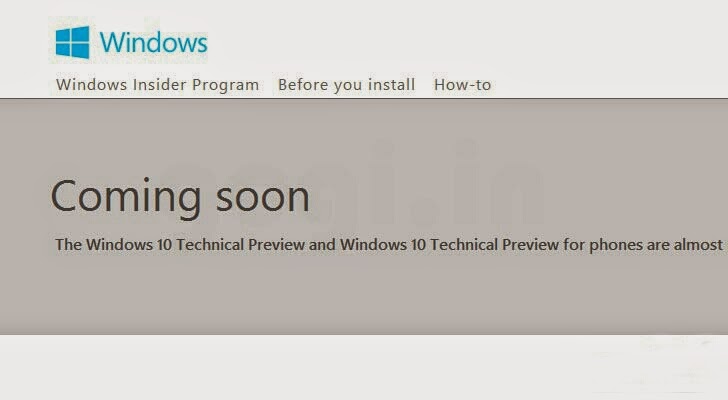 Microsoft has unveiled their latest operating system the Windows 10. And it does come with a surprise, users using windows 7, windows 8.1 and WP 8.1 can get the Windows 10 upgrade absolutely free.
Microsoft has unveiled their latest operating system the Windows 10. And it does come with a surprise, users using windows 7, windows 8.1 and WP 8.1 can get the Windows 10 upgrade absolutely free.Skype integration in Windows 10
Microsoft’s HoloLens promo video gone VIRAL
Sci-fi has always had a thing for virtual reality, and it appears that is not just fiction writers. In real life we’re slowly inching our way there, trying to get the augmented kind working properly at this point. With the Google Glass project going on hold, Microsoft is up to offer an alternative with its HoloLens.

And a great alternative at that is if you go on to judge response its promotional video is receiving on YouTube. With over 3 million views in the first 11 hours since launch, the obvious thirst for an immersive interactive experience for geeks , still encouraging developers to pursue the realization of the concept.
The enthusiasm does seem to have quieted down after the initial hype, but the comments show a general warm reaction. That’s not to mention there aren’t many skeptics of course.
Thanks to Microsoft that they did show some interesting real-life usage scenarios. While the CAD design case may be specific to a very small target audience, In case you are abroad ,I bet explaining to your mother across the country how to connect her smart box to TV to start a video chat with her would be a huge time-saver.Provided, of course, you described to her in detail how to use the HoloLens last Haloween. And in case this device is coming anytime soon this would be a hell of a device of all time as you can see on the video above.
Lumia 435, 735 and 930 to get Windows 10 update
Microsoft is determined to boost the adoption just-unveiled Windows 10 OS as much as possible. In addition to offering a free copy of Windows 10 for the first year of availability to anyone with a Windows 8.1, Windows 8 and Windows 7 license, the company is set to bring the OS to as many current mobile devices as possible.
In a blog post by Microsoft's own Chris Weber the low-end Lumia 435 is quoted specifically to receive the OS update. The article also confirms that the midrange Lumia 735 and the top-tier Lumia 930 will join the Lumia 1520, which we all witnessed at the press conference to be the pioneer Windows 10 smartphone.
Microsoft's Xbox integration for Windows 10 – on board PC streaming
In the Windows 10 press event on 21st, Microsoft spilled the beans on the Xbox app for its latest OS. The application will be available on every tablet and PC running Windows 10.
Wikipedia
Last Updated
Popular Posts
-
Out of the blue the new Raspberry Pi 2 is official. It’s a successor to the B+ model and features the same hardware arrangement (1x Ethernet...
-
Alto’s Adventure is procedurally generated endless snowboarding game. You play as Alto and his friends, going down snow covered slopes on ...
-
REVIEW You should be already familiar with India's second largest smartphone manufacturer Micromax mobiles, recently anoounced an...
-
Tech21 Evo Mesh case is part of the company’s extensive iPhone 6 lineup. The protective cover is made for users who like to keep their smar...
-
With Windows 10 coming down Skype will be becoming into to a part of the OS itself, both on phones and on the desktop. The new app can now...
-
With the Lollipop craze in full steam and the Galaxy Note 3 already up for a soak test in Russia it is only natural to expect that Sam...
-
Google’s previous Android ad employed cute animals, but the latest installment in the company’s “Be Together. Not The Same” campaign for i...
-
The Mobile World Congress is one of the biggest events in the mobile industry and it's about to start this very Sunday. As usual, th...
-
Alleged wallpaper from the upcoming HTC One M9 made the rounds on Twitter. The image seems to confirm that the Taiwanese manufacturer’s ...
-
THE BOTTOM LINE Though not flashy, the Meizu MX4 Pro has got what counts PROS Quad HD display Good performance with Exynos 5 Oc...
Recommended
OnePlus One will be available every Tuesday without an invite
the company additionally revealed in a blog post that the promotion stretches far wider than that. The open sale will take place every Tuesday from now on and..
How Cortana on Windows 10 came to be a part of it
Cortana gets to know you and helps you get things done, all while letting you interact naturally and easily. By learning more about you over time, Cortana becomes increasingly useful every day.

64GB version of Xiaomi Mi 4 flash sale in India
If you are from India and like the Mi 4 but were hoping for some more built-in space, then you'll have to wait until February..
Micromax Yu Yureka Review
See what this incredible budget offering from micromax can do against the challenge in the full review

‘Game of Thrones – Episode 2' game review
‘Game of Thrones – A Telltale Games Series – Episode 2′ for iOS and Android game review

Microsoft Office 2016 preview is now available
Microsoft Office 2016 preview is now available for users who are willing to commit to a non-disclosure agreement
MWin 10 Tech Preview for phones tipped to release early next week
a couple of days ago, some screenshots of Windows 10 Technical Preview for Phones were spotted in the wild, and now it looks like the first preview build will be available to Windows..
Motorola Moto E gets a price cut in India
Motorola’s entry-level Android smartphone Moto E has received a price cut in India. Originally costing at INR 6,999 ($112), the entry-level Android device is now available..

Translate this page
Reviews
Trending
-
It's official - Samsung is holding its Galaxy Unpacked 2015 event on March 1. The company's press event is going to focus primarily ...
-
The HTC One (M8) is receiving its Android 5.0 Lollipop update in India.Below is a screenshot of the system update changelog and it's bas...
-
After quite a few months since Google first unveiled its Material Design guidelines, Facebook has decided to follow them somewhat. The wor...
-
Project Tango , Google’s ground-breaking 3D-spacial mapping project has long been under development at the company’s Advanced Technology and...
-
Sony quietly unveiled the Xperia E4 and E4 Dual – entry-level smartphones with a 5″ qHD screen, quad-core processor and a surprisingly g...









.jpg)








