Note:
Windows 10 to bring USB OTG functionality

XDA-Devs find way to install Windows 10 on any Lumia
Microsoft confirms Windows 10 for phones will support both the new Start background and the old Tiles wallpaper
Windows 10 Technical Preview now available for phones

How Cortana on Windows 10 came to be a part of it
Cortana gets to know you and helps you get things done, all while letting you interact naturally and easily. By learning more about you over time, Cortana becomes increasingly useful every day. She will learn your preferences, provide quick access to information, and make recommendations personalized for you. You’re always in control of what Cortana knows and manages on your behalf.
Windows 10 RTM will happen in June, rumor says

Joe Belfiore tweets: Windows 10 update for 512MB phones coming soon


Win 10 Tech Preview for phones tipped to release early next week

Universal Microsoft Office apps arrive on Windows 10 Technical Preview

Windows 10 double-height live tiles accidentally revealed by a Microsoft employee

Alleged QHD Lumia 2520 successor surfaces in GFXBench

Raspberry Pi 2 announced for $35 with quad Cortex-A7 and Windows 10
8 core Windows 10 phones expected to arrive soon
January 21 marked an important milestone for Microsoft as the Windows 10 Next chapter event took place and revealed an amazing amount of new information concerning the future of the popular OS on both desktop and portable devices. One of the things that became abundantly clear is that us tech giant is really making progress and investing in its new One Windows philosophy.
 Windows 10 on smartphones and tablets will essentially share the core of the full distribution and more importantly will support a uniform app ecosystem that allows the same applications to be used seamlessly across the entire range of Windows 10-powered devices. This is all very exciting, but even though Microsoft cleared the smoke around a lot of aspects of the new OS there are still some pressing questions of availability and future devices. As we have already reported, the new OS will surely be available for the Microsoft Lumia 435, 735 and 930 and if Microsoft keeps its word, most other current Lumia devices as well. This is an admirable decision, but we can’t help that the Microsoft mobile family is severely lacking on flagship models lately. Luckily this might change pretty soon.
Windows 10 on smartphones and tablets will essentially share the core of the full distribution and more importantly will support a uniform app ecosystem that allows the same applications to be used seamlessly across the entire range of Windows 10-powered devices. This is all very exciting, but even though Microsoft cleared the smoke around a lot of aspects of the new OS there are still some pressing questions of availability and future devices. As we have already reported, the new OS will surely be available for the Microsoft Lumia 435, 735 and 930 and if Microsoft keeps its word, most other current Lumia devices as well. This is an admirable decision, but we can’t help that the Microsoft mobile family is severely lacking on flagship models lately. Luckily this might change pretty soon. This is more than a simple hunch and is backed up by a few recent facts. First, the extended hardware support that was promised to arrive with Windows Phone 8.1 GDR2 is now set to ship with Windows 10, so support will be present. From there it is just a matter of producing the right hardware and a recent GDC session, titled “Sustained Gaming Performance in Multi-Core Mobile Devices (Presented by Microsoft)”, may just confirm such plans:
This is more than a simple hunch and is backed up by a few recent facts. First, the extended hardware support that was promised to arrive with Windows Phone 8.1 GDR2 is now set to ship with Windows 10, so support will be present. From there it is just a matter of producing the right hardware and a recent GDC session, titled “Sustained Gaming Performance in Multi-Core Mobile Devices (Presented by Microsoft)”, may just confirm such plans:
Modern mobile devices and smartphones are reaching the computing capabilities reserved until recently for desktop PCs. Windows 10 phones and tablets with 8 CPUs and very powerful GPUs are expected soon. Despite significant progress in reducing power consumption these devices are able to draw more power under sustained load than can be safely dissipated with current passive cooling technologies. Windows 10 and the hardware it runs on are designed to safely handle such situations, mostly by reducing the system performance – which could affect game-play negatively. Learn to counter this effect by designing games that achieve sustained thermal-to-quality tradeoffs in these systems. This sounds promising enough, but for the time being “near-future” is a very vague concept. However we are still hoping to see new flagship Lumia phones in 2015.
Windows 10 will bring FLAC support on phones and small tablets
Joe Belfiore, Corporate Vice President, Operating Systems Group at Microsoft has been busy on Twitter answering a lot of questions around the future of Windows 10. Ever since last week’s event, when Microsoft showcased a lot of exciting details about the future of its popular OS and the tech world users have been impatient to receive answers to a few pressing question, mostly regarding Windows 10 on mobile devices.
 The smoke was already clear around legacy app support on smaller devices and today Joe has shared another much anticipated piece of information – namely that Windows 10 on mobile devices will have native FLAC support.Built-in lossless audio playback in desktop distributions of the OS has been discussed on numerous occasions and was confirmed relatively early in Windows 10′s lifecycle. However users were not exactly sure what to expect on the mobile front. As it turns out every eligible Windows mobile will receive FLAC support as well, but in later build. Insiders will perhaps have a chance to take a sneak peak first, but even they still have some waiting to do.
The smoke was already clear around legacy app support on smaller devices and today Joe has shared another much anticipated piece of information – namely that Windows 10 on mobile devices will have native FLAC support.Built-in lossless audio playback in desktop distributions of the OS has been discussed on numerous occasions and was confirmed relatively early in Windows 10′s lifecycle. However users were not exactly sure what to expect on the mobile front. As it turns out every eligible Windows mobile will receive FLAC support as well, but in later build. Insiders will perhaps have a chance to take a sneak peak first, but even they still have some waiting to do.
Microsoft confirms desktop apps and experience only on 8-inch and larger Windows 10 tablets
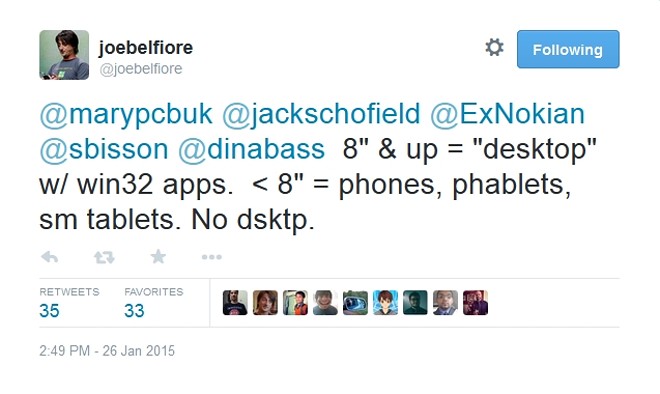
Microsoft confirms more frequent Windows 10 builds, next coming soon!!

Cortana and Xbox features comes with the new build of Windows 10 Technical Preview, Out Now!
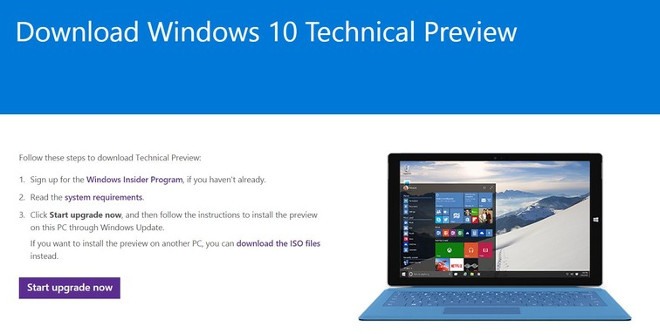
Windows 10 for mobile, will give Android some competition?


What’s new


Should Android and other mobile be worried?


Final thoughts
Microsoft Windows 10, a free update!!
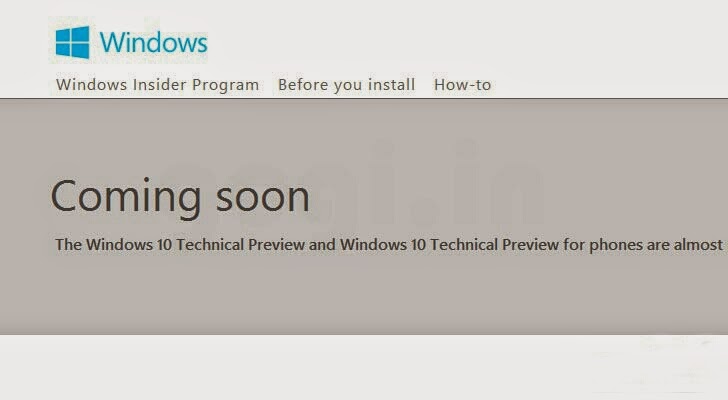 Microsoft has unveiled their latest operating system the Windows 10. And it does come with a surprise, users using windows 7, windows 8.1 and WP 8.1 can get the Windows 10 upgrade absolutely free.
Microsoft has unveiled their latest operating system the Windows 10. And it does come with a surprise, users using windows 7, windows 8.1 and WP 8.1 can get the Windows 10 upgrade absolutely free.Skype integration in Windows 10
Wikipedia
Last Updated
Popular Posts
-
Out of the blue the new Raspberry Pi 2 is official. It’s a successor to the B+ model and features the same hardware arrangement (1x Ethernet...
-
Alto’s Adventure is procedurally generated endless snowboarding game. You play as Alto and his friends, going down snow covered slopes on ...
-
REVIEW You should be already familiar with India's second largest smartphone manufacturer Micromax mobiles, recently anoounced an...
-
Tech21 Evo Mesh case is part of the company’s extensive iPhone 6 lineup. The protective cover is made for users who like to keep their smar...
-
With Windows 10 coming down Skype will be becoming into to a part of the OS itself, both on phones and on the desktop. The new app can now...
-
With the Lollipop craze in full steam and the Galaxy Note 3 already up for a soak test in Russia it is only natural to expect that Sam...
-
Google’s previous Android ad employed cute animals, but the latest installment in the company’s “Be Together. Not The Same” campaign for i...
-
The Mobile World Congress is one of the biggest events in the mobile industry and it's about to start this very Sunday. As usual, th...
-
Alleged wallpaper from the upcoming HTC One M9 made the rounds on Twitter. The image seems to confirm that the Taiwanese manufacturer’s ...
-
THE BOTTOM LINE Though not flashy, the Meizu MX4 Pro has got what counts PROS Quad HD display Good performance with Exynos 5 Oc...
Recommended
OnePlus One will be available every Tuesday without an invite
the company additionally revealed in a blog post that the promotion stretches far wider than that. The open sale will take place every Tuesday from now on and..
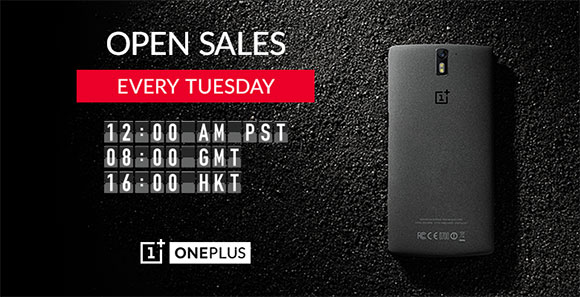
How Cortana on Windows 10 came to be a part of it
Cortana gets to know you and helps you get things done, all while letting you interact naturally and easily. By learning more about you over time, Cortana becomes increasingly useful every day.

64GB version of Xiaomi Mi 4 flash sale in India
If you are from India and like the Mi 4 but were hoping for some more built-in space, then you'll have to wait until February..

Micromax Yu Yureka Review
See what this incredible budget offering from micromax can do against the challenge in the full review

‘Game of Thrones – Episode 2' game review
‘Game of Thrones – A Telltale Games Series – Episode 2′ for iOS and Android game review

Microsoft Office 2016 preview is now available
Microsoft Office 2016 preview is now available for users who are willing to commit to a non-disclosure agreement

MWin 10 Tech Preview for phones tipped to release early next week
a couple of days ago, some screenshots of Windows 10 Technical Preview for Phones were spotted in the wild, and now it looks like the first preview build will be available to Windows..

Motorola Moto E gets a price cut in India
Motorola’s entry-level Android smartphone Moto E has received a price cut in India. Originally costing at INR 6,999 ($112), the entry-level Android device is now available..








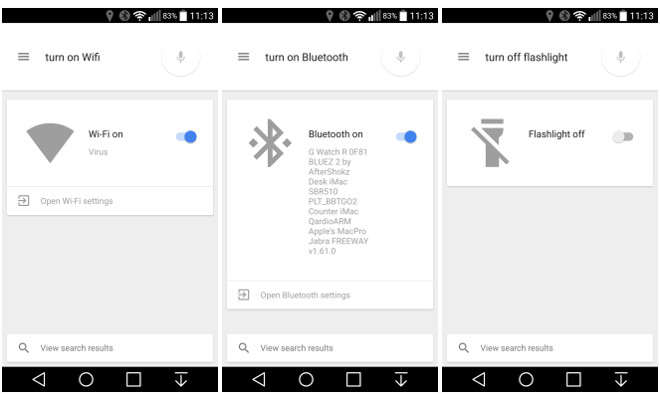











.jpg)





