Note:
New Cortana ads by Microsoft focus on Valentine’s Day
How Cortana on Windows 10 came to be a part of it
Cortana gets to know you and helps you get things done, all while letting you interact naturally and easily. By learning more about you over time, Cortana becomes increasingly useful every day. She will learn your preferences, provide quick access to information, and make recommendations personalized for you. You’re always in control of what Cortana knows and manages on your behalf.
Cortana update brings a new Lifestyle interest with Fitness Tracker
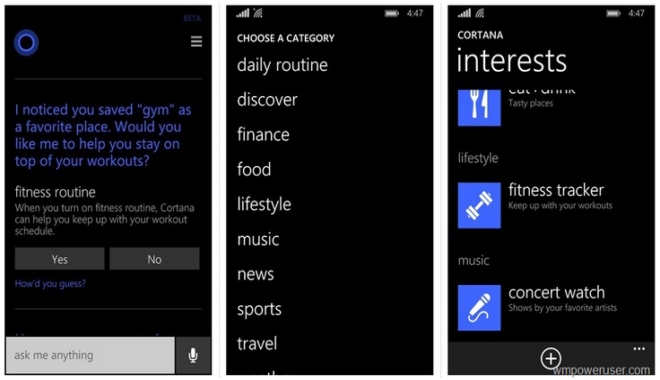
Microsoft Office will soon have Cortana integration
Nokia Conference app now to be called Join Conference for Windows Phone, gains Cortana support
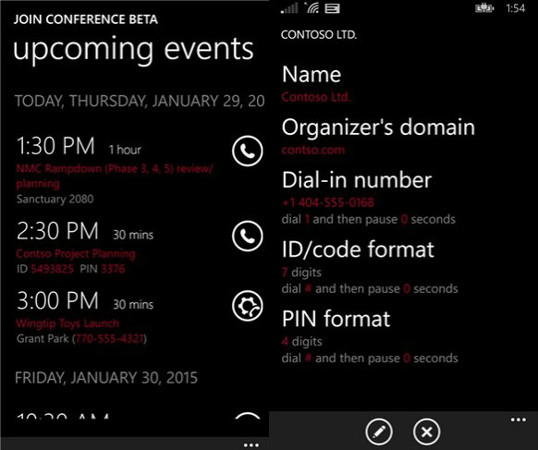
Wikipedia
Last Updated
Popular Posts
-
Out of the blue the new Raspberry Pi 2 is official. It’s a successor to the B+ model and features the same hardware arrangement (1x Ethernet...
-
Alto’s Adventure is procedurally generated endless snowboarding game. You play as Alto and his friends, going down snow covered slopes on ...
-
REVIEW You should be already familiar with India's second largest smartphone manufacturer Micromax mobiles, recently anoounced an...
-
Tech21 Evo Mesh case is part of the company’s extensive iPhone 6 lineup. The protective cover is made for users who like to keep their smar...
-
With Windows 10 coming down Skype will be becoming into to a part of the OS itself, both on phones and on the desktop. The new app can now...
-
With the Lollipop craze in full steam and the Galaxy Note 3 already up for a soak test in Russia it is only natural to expect that Sam...
-
Google’s previous Android ad employed cute animals, but the latest installment in the company’s “Be Together. Not The Same” campaign for i...
-
The Mobile World Congress is one of the biggest events in the mobile industry and it's about to start this very Sunday. As usual, th...
-
Alleged wallpaper from the upcoming HTC One M9 made the rounds on Twitter. The image seems to confirm that the Taiwanese manufacturer’s ...
-
THE BOTTOM LINE Though not flashy, the Meizu MX4 Pro has got what counts PROS Quad HD display Good performance with Exynos 5 Oc...
Recommended
OnePlus One will be available every Tuesday without an invite
the company additionally revealed in a blog post that the promotion stretches far wider than that. The open sale will take place every Tuesday from now on and..
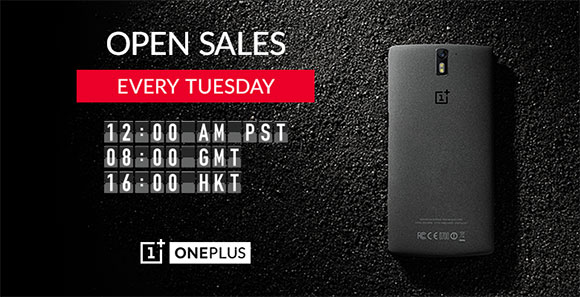
How Cortana on Windows 10 came to be a part of it
Cortana gets to know you and helps you get things done, all while letting you interact naturally and easily. By learning more about you over time, Cortana becomes increasingly useful every day.

64GB version of Xiaomi Mi 4 flash sale in India
If you are from India and like the Mi 4 but were hoping for some more built-in space, then you'll have to wait until February..

Micromax Yu Yureka Review
See what this incredible budget offering from micromax can do against the challenge in the full review

‘Game of Thrones – Episode 2' game review
‘Game of Thrones – A Telltale Games Series – Episode 2′ for iOS and Android game review

Microsoft Office 2016 preview is now available
Microsoft Office 2016 preview is now available for users who are willing to commit to a non-disclosure agreement

MWin 10 Tech Preview for phones tipped to release early next week
a couple of days ago, some screenshots of Windows 10 Technical Preview for Phones were spotted in the wild, and now it looks like the first preview build will be available to Windows..

Motorola Moto E gets a price cut in India
Motorola’s entry-level Android smartphone Moto E has received a price cut in India. Originally costing at INR 6,999 ($112), the entry-level Android device is now available..

Translate this page
Reviews
Trending
-
Google has released a new update for the YouTube app for Android devices with a capability to trim videos before uploading to YouTube. ...
-
After it was unleashed from Windows Phone exclusivity, the HERE Maps app has shaped up to be on a steady rise in the Google Play Store. Le...







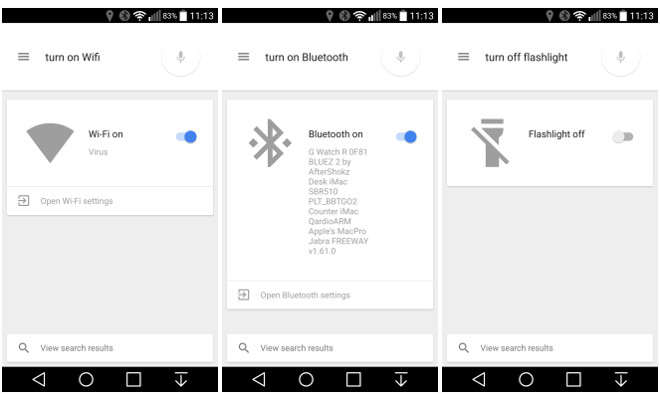







.jpg)





