Note:
Hi, visitors.. If you don't like the ads displaying on the page you are free to use ad-block services for browsers..
And please do check our new page 'Your gadget store' for shopping on everything electronic
Thanks for visiting..!
Whatsapp on web
WhatsApp for Web is official from now on. Users can install Chrome browser on their PC (not available in APPLE devices due to limitatons omplatform compatibility) and runWhatsApp application from their web browser. But you still need Whatsapp installed and connected to a network on your phone.
Just open the Google Chrome browser ( only works from chrome browser) and type the in the url https://web.whatsapp.com. For security reasons though, there will be a QR code on the page. You will need to scan the same using your mobile phone.
You need to scan the code only and the web Whatsapp is connected with your phone.You also need to use the latest Whatsapp version installed on your phone. So basically you still need Whatsapp on your phone and running, web browser input / output method – not a standalone way of using WhatsApp.
UnknownHi ,i am a tech enthusiast viz. #gadget freak just like you people and a #gamer too, Just started blogging as a part time , so need support from you people, you can ask anything you like related to tech.. please like,subscribe,share and comment for your part. Thanks for visiting!
RELATED POSTS
Subscribe to:
Post Comments (Atom)
Wikipedia
Search results







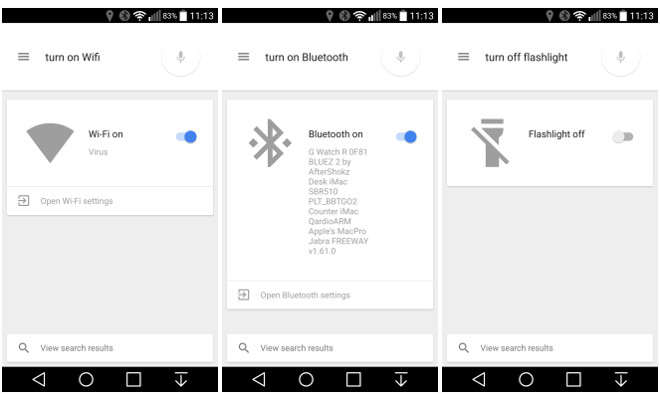

No comments:
Post a Comment